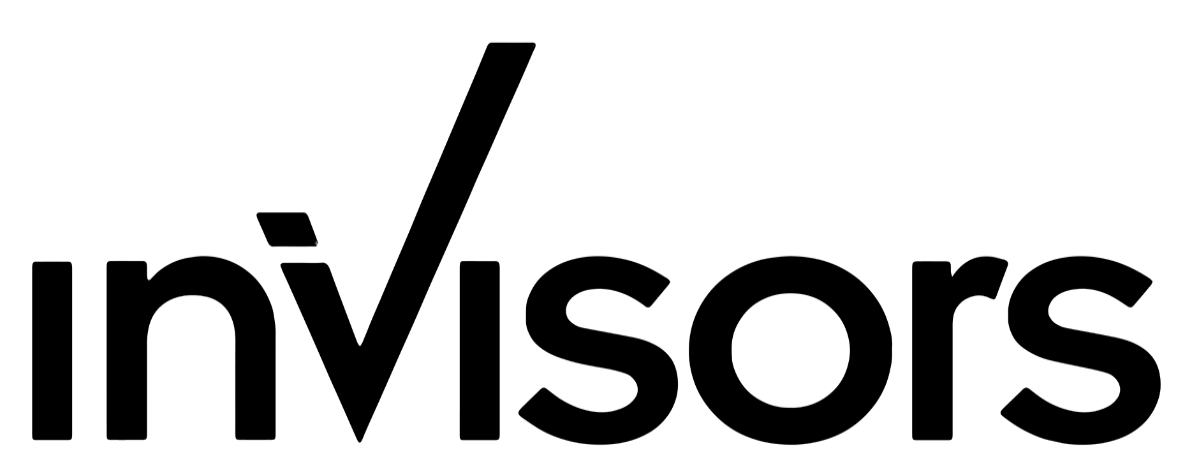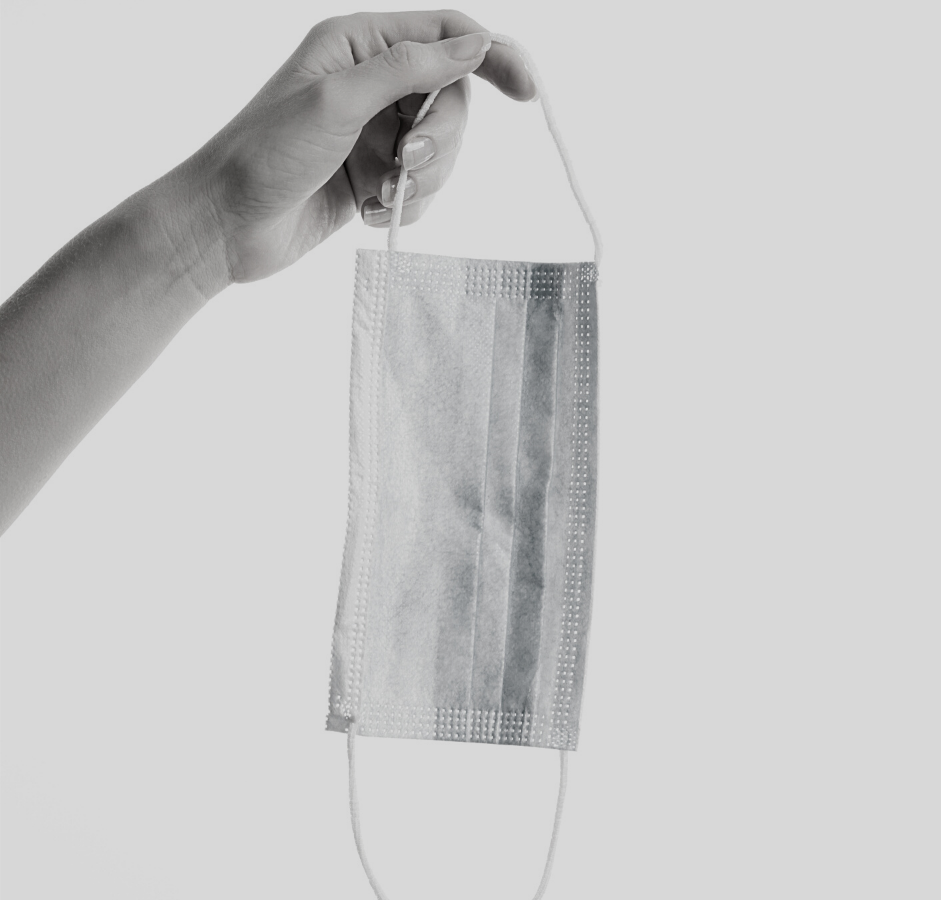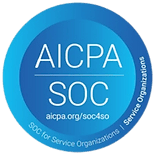On March 18, 2020, the Families First Coronavirus Response Act was signed into law that goes into effect on April 2, 2020, and will remain active until December 31, 2020. The Act contains two provisions that impact Workday U.S. Absence Management and Payroll configuration, specifically the Emergency Paid Sick Leave Act and the Emergency Family and Medical Leave Expansion Act that applies to companies with fewer than 500 U.S. employees. If you employ more than 500 employees, while the legislation is not mandated, your organization may want to review existing Time-Off Plans and Leave Types to assess potential changes during the global pandemic. Invisors has compiled their configuration recommendations to accommodate the new legislative requirements. Your organization should review the Act’s full verbiage to interpret as you see fit and to address any impacts not fully captured below.
Act Context
Emergency paid sick leave will be granted to employees who meet the following criteria:
-
The employee is subject to a quarantine or isolation order related to COVID-19
-
The employee has been advised by a health care provider to self-quarantine due to concerns related to COVID-19
-
The employee is experiencing symptoms of COVID-19 and seeking a medical diagnosis
-
The employee is caring for an individual who is subject to the conditions above
-
The employee is carrying for a son or daughter if their school is closed due to COVID-19
Act Requirements
Emergency Paid Sick leave includes the following provisions:
-
Full-time employees will be entitled to 80 hours
-
Part-time employees will be entitled to hours equal to their average hours worked over a 2-week period
-
Paid sick time will not carry over from 1 year to the next
-
The law “sunsets” / expires on December 31, 2020
-
Employers may not require an employee to use other paid leave provided by the employer before the employee uses their paid emergency sick time
-
Employees caring for self will be paid at their regular rate of pay with a $5,110 cap. Employees caring for a relative or loved one will be paid at 2/3 their regular rate of pay with a $2,000 cap.
Invisors Workday Configuration Recommendations
Create a new Time-Off Plan for Emergency Paid Sick Leave that will go into effect by 4/2/20
This plan should be separate from any existing PTO or Sick Time-Off Plans. With this new plan, a front-loaded emergency sick accrual for full-time and part-time employees will be granted; in this context, “front-loaded” means the full allotment will be granted on the date designated on the accrual as opposed to the first of the year. This plan will only be active through 12/31/20 and the balance will not carry over. Employees will be able to request this time-off via their Absence Calendar as Emergency Paid Sick Leave for Self or Emergency Paid Sick Leave for Relative/ Child.
We also recommend you configure a custom Request Time-Off Business Process Notification to trigger to Absence Partners, Payroll Partners, etc. to monitor the usage and to ensure all Payroll impacts are addressed.
Finally, configure two new Earnings to account for the appropriate payments for this new Sick Plan. These Earnings will include rate of pay calculations and payroll limit caps, depending on the Emergency Paid Sick Time Off requested. Please keep in mind that any new Earnings must be mapped in Accounting.
For additional consideration based on your unique needs…
-
As a workaround to configuring an Accrual, you could instead decide to manually override balances to the new time off plan with 80 hours for full-timers and TBD hours for part-timers. This may be the preferred approach depending on the population numbers. You could also plan to override the balance for any newly hired employees from April 2020 through December 2020 as an alternative to automating their accrual since you won’t have average hours to base the allotment on for new hourly employees.
-
Are you utilizing the Time Tracking module in Workday? Part-time employee’s hours worked are a critical component to deriving the exact Emergency Paid Sick Leave accrual, if you decide to base the accrual on average hours. An alternative to this approach would be leaning on scheduled hours or granting a more generous accrual.
-
Are you utilizing the USA Payroll module in Workday? The ability to drive an accrual based on average hours worked is housed largely within Workday Payroll Balance and Workday Payroll Aggregate calculations.
Emergency Family and Medical Leave Expansion Act
Act Context
The Family Medical Leave Act (FMLA) has been expanded to accommodate the COVID-19 public emergency. Emergency FMLA can be requested to care for a child whose school or place of care has shut down, in addition to the traditional reasons for requesting FMLA leave. Traditional FMLA applies to employers with 50 or more employees whereas this emergency provision for Emergency FMLA applies only to employers who employ less than 500 employees. In addition, traditional FMLA requires 12 months of service and ~1250 hours worked during that time frame whereas Emergency FMLA only requires 30 days/1 month of service with no hours worked requirement.
Act Requirements
Emergency FMLA includes the following provisions:
-
All employees employed for at least 30 days/1 month of service are eligible
-
The first 10 days are unpaid, likely due to the Paid Emergency Sick Leave Time Off discussed above. Employees can utilize Vacation, PTO, Personal, Sick Leave, etc. for the first 10 days to supplement their pay
-
11 days and beyond (up to 12 weeks) are paid equally to at least 2/3 of the employees’ rate of pay and for the # of hours the employee would normally be scheduled to work, capped at $10,000
Invisors Workday Configuration Recommendations
Create two new Leave Types for FMLA Emergency Paid and FMLA Emergency Unpaid
Eligibility for the Leave Types will be based on being employed at least 1 month (1 month of service). All existing FMLA Leave Types would be connected to ensure they deduct from the same 12-week entitlement. If tracking entitlements outside of Workday via a 3rd party provider, the approach may vary.
An employee would be placed on FMLA Emergency Unpaid for the first ten days, then returned and placed on FMLA Emergency Paid from the 11th day onwards. Cascading Leaves is an available configuration option but be sure to address all caveats to this approach. FMLA Emergency Unpaid should be configured on the Payroll run category to turn off regular pay but allow Time Off Earnings such as Vacation, PTO, Personal Day, Emergency Paid Sick Time off to continue to pay while out on this leave type. FMLA Emergency Paid would be configured to pay based on scheduled hours and will require a new Earning. We do not recommend rolling FMLA Emergency Paid into an existing LOA earning as the rate of pay is 66% as opposed to the standard 100%.
For additional consideration based on your unique needs…
-
Are you utilizing Leave Segment security that will need updated as new Leave Types are created?
-
Are you utilizing the USA Workday Payroll module? If so, new Earnings and updates to your Regular run category will be required
-
Are you utilizing a 3rd party leave provider? If you are utilizing a 3rd party administrator for Leaves, specifically for existing FMLA, they should be consulted ASAP for insights on how to configure the Emergency FMLA leave types in Workday. If this provider is tracking the entitlements for FMLA, then the tracking and depletion may not occur in Workday as it would without a 3rd party provider
-
Are you tracking FMLA in Workday? You will want to link the Emergency and Regular FMLA Leave Types to share the same 12-week entitlement, if tracking entitlements in Workday
As a reminder, this guide serves as a high-level overview of Invisors’ configuration recommendations based on our understanding of how to apply Workday configuration to these new requirements. You will need to review the legislation internally, assess your unique impacts, adapt to your business requirements, conduct thorough testing, and confirm statutory compliance prior to rolling out to end-users in Production.